
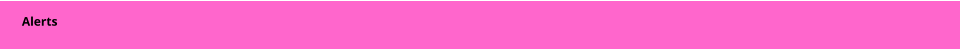
BEWARE! Scam emails purporting to be from DVLA offering a refund if you click on the link. They are taking
advantage of current confusion regarding road tax - DO NOT CLICK!!!!
Avoid the Microsoft phone scam, what to do if you are hit
(from http://www.pcadvisor.co.uk/how-to/security/3378798/microsoft-phone-scam-dont-be-victim/)
If you receive a phone call from a security 'expert' offering to fix your PC - it's a scam. Here's how to avoid the
'Microsoft phone scam', and what to do if you fear you have fallen victim to it.
A quick check on Google Trends shows that the term 'Microsoft phone scam' first became popular in mid 2009, and
peaked in September 2011. But the scam is still around, and my recent experience suggests lots of people are
being caught out. So here is how to avoid the 'Microsoft phone scam' in the first place, and what to do if you are a
victim.
Microsoft phone scam: how it works
Scammer calls you, and asks for you by name. They say they are a computer security expert from Microsoft (or
another legitimate tech company). The 'security expert' is plausible and polite, but officious. They say that your PC
or laptop has been infected with malware, and that they can help you solve the problem. What happens now
depends on the particular strain of scam with which you have been targeted.
Some crooks will ask you to give them remote access to your PC or laptop, and then use the access to harness your
personal data. Others get you to download malware that will do that task for you. A more straightforward scam is
to simply ask for money in return for a lifetime of 'protection' from the malware they pretend is on your machine.
Here's the important bit: no legitimate IT security pro is ever going to call you in this way. For one thing, they can't
tell that your PC is infected. They've got your name from the phone book, or any one of the thousands of
marketing lists on which your details probably reside. They know nothing about your home computing set up.
Basically, somebody is sitting in a room calling number after number hoping to find a victim. It's not personal, but it
is ultimately dangerous to your financial and technological health.
Microsoft phone scam: what to do if you are called
Number one: put the phone down. Get rid of the caller and move on with your life. It is not a legitimate call.
During your conversation, don't provide any personal information. This is a good rule for any unsolicited call. And
certainly never hand over your credit card or bank details. Just don't do it.
If you've got this far, we can only reiterate point number 1: get off the phone. But whatever you do don't allow a
stranger to guide you to a certain webpage, or instruct you to change a setting on your PC or download software.
If possible get the caller's details. You should certainly report any instance of this scam to the police.
Finally, change any passwords and usernames that could plausibly have been compromised, and run a scan with
up-to-date security software. Then ensure that your firewall and antivirus are up to date and protecting your PC.
Tell everyone about it. This scam preys on people's insecurity about lack of tech knowledge. It is very easy to be a
victim, and the best defence is sharing knowledge. It is much easier to put the phone down if you are forewarned.
Microsoft phone scam: what to do if you have been a victim
First of all don't beat yourself up. This could happen to anyone (and does). You need to change all the personal
data that you can change. As much as you might like to you can't change your date of birth, and changing your
name and address seems extreme. But you can change all your passwords and usernames, starting with your main
email account and any bank- and credit card logins. Also, contact your bank to ask them to be on the look out for
anything dodgy.
Again, use up-to-date security software to scan and cleanse your PC, and if the scammer did get you to do
something to your PC using System Restore to roll back the settings is always a good idea. And tell the police. If you
have lost money, it's possible your credit card company or contents insurance will cover the loss
Viewpoint: How hackers exploit 'the seven deadly sins'
By Prof Alan Woodward
Department of Computing, University of Surrey
(Courtesy of: http://www.bbc.co.uk/news/technology-20717773)
Cybercriminals are more than willing to exploit instincts which make users vulnerable
The phenomenon of "social engineering" is behind the vast majority of successful hacking.
This isn't the high tech wizardry of Hollywood but is a good, old-fashioned confidence trick.
It's been updated for the modern age, and although modern terms such as "phishing" and "smishing" are used to
describe the specific tricks used, they all rely upon a set of human characteristics which, with due respect to
Hieronymus Bosch, you might picture as the "seven deadly sins" of social engineering.
Apathy:
To fall for a confidence trick, or worse, we assume others "must" have taken the necessary steps to keep us secure.
Sadly this leads to a lack of awareness, and in the world of the hacker that is fatal. When we stay in a hotel and we
programme our random number into the room safe to keep our belongings secure, how many of us check to see if
the manufacturers override code has been left in the safe?
It's nearly always 0000 or 1234 so try it next time.
Curiosity:
Humans are curious by nature. However, naive and uninformed curiosity has caused many casualties. Criminals
know we're curious and they will try to lure us in. If we see an unfamiliar door appear in a building we frequent, we
all wonder where it leads.
We might be tempted to open it and find out, but in the online world that might just be a trap waiting for an
innocent user to spring it. A colleague built a website that contained a button that said Do Not Press, and was
astonished to find that the majority of people actually pressed it.
Be curious, but exercise a healthy degree of suspicion.
Gullibility:
It is often thought of as a derogatory term, but we all suffer from this sin. We make assumptions.
We take others at face value, especially outside of our areas of expertise. Put a uniform on someone and we
assume they have authority.
Give an email an official appearance by using the correct logo and apparently coming from the correct email
address, and we might just assume it's real, regardless of how silly its instructions might be.
All of this can be easily forged online, so make no assumptions.
Courtesy:
We quite rightly all teach our children to be polite. However, politeness does not mean you should not
discriminate.
If you do not know something, or you feel something doesn't feel quite right, ask. This principle is truer than ever in
the online world, where we are asked to interact with people and systems in ways with which we are quite
unfamiliar.
If someone phones you out of the blue and says they are from your bank do you believe them?
No. Phone them back - phone your bank - don’t just return the call.
And by the way, use a mobile phone as landlines can remain connected to the person who made the call in the first
place and so whilst you might think you're phoning the bank on a valid number you're just talking to the person
who called you.
Greed:
Despite what we'd like to think we are all susceptible to greed even though it might not feel like greed.
Since its inception, the very culture of the web has been to share items for free.
Initially this was academic research, but as the internet was commercialised in the mid-1990s, we were left with the
impression that we could still find something for nothing.
Nothing is ever truly free online. You have to remember that if you're not the paying customer, you're very likely to
be the product. In the worst case, you might find that you have taken something onto your machine that is far from
what you bargained for.
Many pieces of malware are actively downloaded by owners unaware that the "free" product contains a nasty
payload, even if it also appears to do what you expected of it.
Diffidence:
People are reluctant to ask strangers for ID, and in the online world it is more important than ever to establish the
credentials of those whom you entrust with your sensitive information.
Do not let circumstances lead you to make assumptions about ID.
For example, if someone from "IT support" calls you and asks for your password so they can help fix your problem,
how do you know they haven't called everyone else in the building first until they found you who has really got a
problem?
This is a well-known attack. If someone has a problem with proving who they are, you should immediately be
suspicious.
Thoughtlessness:
Thinking before you act is possibly the most effective means of protecting yourself online. It is all too easy to click
that link.
Stop.
How many of us when reading an apparently valid link in an email would bother to check whether the link is
actually valid or whether instead it takes you to a malicious site.
It's horribly easy to make links look valid so try hovering your cursor over the link for a few seconds before clicking
to see what the real link is: the true link pops up if you give it a moment.
As cynical as it may sound, the only answer is to practise your A-B-C:
•
Assume nothing
•
Believe no one
•
Check everything
With more shopping expected to be done online this year than ever before, you should watch out for those that
would exploit the deadly sins.
Don't give criminals the chance to ruin your life, and remember that a little bit of paranoia goes a long way online.
Alan Woodward is a visiting professor at the University of Surrey's department of computing. He has worked for
the UK government and consults on issues including cyber-security, covert communications and forensic
computing.
Postal Scam:
The Trading Standards Office are making people aware of the following scam:
A card is posted through your door from a company called PDS (Parcel Delivery Service) suggesting that they were
unable to deliver a parcel and that you need to contact them on 0906 6611911 (a Premium rate number).
DO NOT call this number, as this is a mail scam originating from Belize.
If you call the number and you start to hear a recorded message you will already have been billed £315 for the
phone call.
If you do receive a card with these details, then please contact Royal Mail Fraud on 020 7239 6655.
For more information, see the Crime Stoppers website:
http://www.crimestoppers-uk.org/crime-prevention/helping-prevent-crime/scams/postal-delivery-scam
Telephone Scams…
A reminder to be on your guard if telephoned by someone purporting to be from Windows, Microsoft or something
similar and claiming that they have noticed that you have been having problems with your PC, that you have a
virus, or have failed Internet downloads etc. and offering to help you. There have been a variety of different
versions of the scam but they invariably end with you either visiting a website and downloading some software
supposedly to protect your PC but in reality will steal passwords, credit card details etc. or paying for a
‘maintenance contract’ of some description, which turns out to be a fake.
The callers can be very persistent and sometimes ring several times.
The fact is that Microsoft do not monitor your surfing habits (nor does anybody else come to that). No one will
know if you are having problems downloading from the web or have downloaded a virus etc.
Anti-spy Virus…
The Anti-spy type virus has raised it’s ugly head again and is doing the rounds. It downloads it’s self after a visit to
an infected website and pops up a message which says that you have been infected with a virus and asks you to
pay for and download some software which will delete it. The software, again, is fake and is designed to harvest
credit card details. Malwarebytes, available from HERE, usually gets rid of it. However, in some cases the infection is
so severe that it has to be dis-infected by a computer repairer.
Unfortunately, many ant-virus packages miss it, including AVG and Macfee. The solution is to get one of the better
packages, such as Norton Anti-virus or Kaspersky (only install the Internet Security versions if you have a fast,
modern PC) and make sure it’s kept up to date. Anti-virus packages, even the best, can only stop viruses they know
about. It is also advisable to download Malwarebytes now and keep it up to date because some versions of Anti-spy
can block access to anti-virus websites.

This site has information on affordable web design for small business in the area covering Bristol to Weston super Mare, North Somerset and
Somerset in general. It includes spam and technology news. Other pages cover design and print services, restoration and retouching of old photos
which can be useful for family history researchers
Information on this site is © copyright 2025 T&Cs

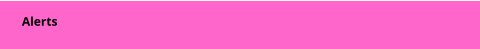
BEWARE! Scam emails purporting to be from DVLA
offering a refund if you click on the link. They are taking
advantage of current confusion regarding road tax - DO
NOT CLICK!!!!
Avoid the Microsoft phone scam, what to do if you
are hit
(from http://www.pcadvisor.co.uk/how-
to/security/3378798/microsoft-phone-scam-dont-be-
victim/)
If you receive a phone call from a security 'expert'
offering to fix your PC - it's a scam. Here's how to avoid
the 'Microsoft phone scam', and what to do if you fear
you have fallen victim to it.
A quick check on Google Trends shows that the term
'Microsoft phone scam' first became popular in mid 2009,
and peaked in September 2011. But the scam is still
around, and my recent experience suggests lots of
people are being caught out. So here is how to avoid the
'Microsoft phone scam' in the first place, and what to do
if you are a victim.
Microsoft phone scam: how it works
Scammer calls you, and asks for you by name. They say
they are a computer security expert from Microsoft (or
another legitimate tech company). The 'security expert' is
plausible and polite, but officious. They say that your PC
or laptop has been infected with malware, and that they
can help you solve the problem. What happens now
depends on the particular strain of scam with which you
have been targeted.
Some crooks will ask you to give them remote access to
your PC or laptop, and then use the access to harness
your personal data. Others get you to download malware
that will do that task for you. A more straightforward
scam is to simply ask for money in return for a lifetime of
'protection' from the malware they pretend is on your
machine.
Here's the important bit: no legitimate IT security pro is
ever going to call you in this way. For one thing, they can't
tell that your PC is infected. They've got your name from
the phone book, or any one of the thousands of
marketing lists on which your details probably reside.
They know nothing about your home computing set up.
Basically, somebody is sitting in a room calling number
after number hoping to find a victim. It's not personal,
but it is ultimately dangerous to your financial and
technological health.
Microsoft phone scam: what to do if you are called
Number one: put the phone down. Get rid of the caller
and move on with your life. It is not a legitimate call.
During your conversation, don't provide any personal
information. This is a good rule for any unsolicited call.
And certainly never hand over your credit card or bank
details. Just don't do it.
If you've got this far, we can only reiterate point number
1: get off the phone. But whatever you do don't allow a
stranger to guide you to a certain webpage, or instruct
you to change a setting on your PC or download
software.
If possible get the caller's details. You should certainly
report any instance of this scam to the police.
Finally, change any passwords and usernames that could
plausibly have been compromised, and run a scan with
up-to-date security software. Then ensure that your
firewall and antivirus are up to date and protecting your
PC.
Tell everyone about it. This scam preys on people's
insecurity about lack of tech knowledge. It is very easy to
be a victim, and the best defence is sharing knowledge. It
is much easier to put the phone down if you are
forewarned.
Microsoft phone scam: what to do if you have been a
victim
First of all don't beat yourself up. This could happen to
anyone (and does). You need to change all the personal
data that you can change. As much as you might like to
you can't change your date of birth, and changing your
name and address seems extreme. But you can change
all your passwords and usernames, starting with your
main email account and any bank- and credit card logins.
Also, contact your bank to ask them to be on the look out
for anything dodgy.
Again, use up-to-date security software to scan and
cleanse your PC, and if the scammer did get you to do
something to your PC using System Restore to roll back
the settings is always a good idea. And tell the police. If
you have lost money, it's possible your credit card
company or contents insurance will cover the loss
Viewpoint: How hackers exploit 'the seven deadly sins'
By Prof Alan Woodward
Department of Computing, University of Surrey
(Courtesy of: http://www.bbc.co.uk/news/technology-
20717773)
Cybercriminals are more than willing to exploit instincts
which make users vulnerable
The phenomenon of "social engineering" is behind the
vast majority of successful hacking.
This isn't the high tech wizardry of Hollywood but is a
good, old-fashioned confidence trick.
It's been updated for the modern age, and although
modern terms such as "phishing" and "smishing" are
used to describe the specific tricks used, they all rely
upon a set of human characteristics which, with due
respect to Hieronymus Bosch, you might picture as the
"seven deadly sins" of social engineering.
Apathy:
To fall for a confidence trick, or worse, we assume others
"must" have taken the necessary steps to keep us secure.
Sadly this leads to a lack of awareness, and in the world
of the hacker that is fatal. When we stay in a hotel and
we programme our random number into the room safe
to keep our belongings secure, how many of us check to
see if the manufacturers override code has been left in
the safe?
It's nearly always 0000 or 1234 so try it next time.
Curiosity:
Humans are curious by nature. However, naive and
uninformed curiosity has caused many casualties.
Criminals know we're curious and they will try to lure us
in. If we see an unfamiliar door appear in a building we
frequent, we all wonder where it leads.
We might be tempted to open it and find out, but in the
online world that might just be a trap waiting for an
innocent user to spring it. A colleague built a website that
contained a button that said Do Not Press, and was
astonished to find that the majority of people actually
pressed it.
Be curious, but exercise a healthy degree of suspicion.
Gullibility:
It is often thought of as a derogatory term, but we all
suffer from this sin. We make assumptions.
We take others at face value, especially outside of our
areas of expertise. Put a uniform on someone and we
assume they have authority.
Give an email an official appearance by using the correct
logo and apparently coming from the correct email
address, and we might just assume it's real, regardless of
how silly its instructions might be.
All of this can be easily forged online, so make no
assumptions.
Courtesy:
We quite rightly all teach our children to be polite.
However, politeness does not mean you should not
discriminate.
If you do not know something, or you feel something
doesn't feel quite right, ask. This principle is truer than
ever in the online world, where we are asked to interact
with people and systems in ways with which we are quite
unfamiliar.
If someone phones you out of the blue and says they are
from your bank do you believe them?
No. Phone them back - phone your bank - don’t just
return the call.
And by the way, use a mobile phone as landlines can
remain connected to the person who made the call in the
first place and so whilst you might think you're phoning
the bank on a valid number you're just talking to the
person who called you.
Greed:
Despite what we'd like to think we are all susceptible to
greed even though it might not feel like greed.
Since its inception, the very culture of the web has been
to share items for free.
Initially this was academic research, but as the internet
was commercialised in the mid-1990s, we were left with
the impression that we could still find something for
nothing.
Nothing is ever truly free online. You have to remember
that if you're not the paying customer, you're very likely
to be the product. In the worst case, you might find that
you have taken something onto your machine that is far
from what you bargained for.
Many pieces of malware are actively downloaded by
owners unaware that the "free" product contains a nasty
payload, even if it also appears to do what you expected
of it.
Diffidence:
People are reluctant to ask strangers for ID, and in the
online world it is more important than ever to establish
the credentials of those whom you entrust with your
sensitive information.
Do not let circumstances lead you to make assumptions
about ID.
For example, if someone from "IT support" calls you and
asks for your password so they can help fix your
problem, how do you know they haven't called everyone
else in the building first until they found you who has
really got a problem?
This is a well-known attack. If someone has a problem
with proving who they are, you should immediately be
suspicious.
Thoughtlessness:
Thinking before you act is possibly the most effective
means of protecting yourself online. It is all too easy to
click that link.
Stop.
How many of us when reading an apparently valid link in
an email would bother to check whether the link is
actually valid or whether instead it takes you to a
malicious site.
It's horribly easy to make links look valid so try hovering
your cursor over the link for a few seconds before
clicking to see what the real link is: the true link pops up
if you give it a moment.
As cynical as it may sound, the only answer is to practise
your A-B-C:
•
Assume nothing
•
Believe no one
•
Check everything
With more shopping expected to be done online this year
than ever before, you should watch out for those that
would exploit the deadly sins.
Don't give criminals the chance to ruin your life, and
remember that a little bit of paranoia goes a long way
online.
Alan Woodward is a visiting professor at the University of
Surrey's department of computing. He has worked for
the UK government and consults on issues including
cyber-security, covert communications and forensic
computing.
Postal Scam:
The Trading Standards Office are making people aware of
the following scam:
A card is posted through your door from a company
called PDS (Parcel Delivery Service) suggesting that they
were unable to deliver a parcel and that you need to
contact them on 0906 6611911 (a Premium rate
number).
DO NOT call this number, as this is a mail scam
originating from Belize.
If you call the number and you start to hear a recorded
message you will already have been billed £315 for the
phone call.
If you do receive a card with these details, then please
contact Royal Mail Fraud on 020 7239 6655.
For more information, see the Crime Stoppers website:
http://www.crimestoppers-uk.org/crime-
prevention/helping-prevent-crime/scams/postal-delivery-
scam
Telephone Scams…
A reminder to be on your guard if telephoned by
someone purporting to be from Windows, Microsoft or
something similar and claiming that they have noticed
that you have been having problems with your PC, that
you have a virus, or have failed Internet downloads etc.
and offering to help you. There have been a variety of
different versions of the scam but they invariably end
with you either visiting a website and downloading some
software supposedly to protect your PC but in reality will
steal passwords, credit card details etc. or paying for a
‘maintenance contract’ of some description, which turns
out to be a fake.
The callers can be very persistent and sometimes ring
several times.
The fact is that Microsoft do not monitor your surfing
habits (nor does anybody else come to that). No one will
know if you are having problems downloading from the
web or have downloaded a virus etc.
Anti-spy Virus…
The Anti-spy type virus has raised it’s ugly head again and
is doing the rounds. It downloads it’s self after a visit to
an infected website and pops up a message which says
that you have been infected with a virus and asks you to
pay for and download some software which will delete it.
The software, again, is fake and is designed to harvest
credit card details. Malwarebytes, available from HERE,
usually gets rid of it. However, in some cases the
infection is so severe that it has to be dis-infected by a
computer repairer.
Unfortunately, many ant-virus packages miss it, including
AVG and Macfee. The solution is to get one of the better
packages, such as Norton Anti-virus or Kaspersky (only
install the Internet Security versions if you have a fast,
modern PC) and make sure it’s kept up to date. Anti-virus
packages, even the best, can only stop viruses they know
about. It is also advisable to download Malwarebytes now
and keep it up to date because some versions of Anti-spy
can block access to anti-virus websites.

This site has information on affordable web design for small business in the area covering Bristol to
Weston super Mare, North Somerset and Somerset in general. It includes spam and technology news.
Other pages cover design and print services, restoration and retouching of old photos which can be
useful for family history researchers
Information on this site is © copyright 2025 T&Cs



























